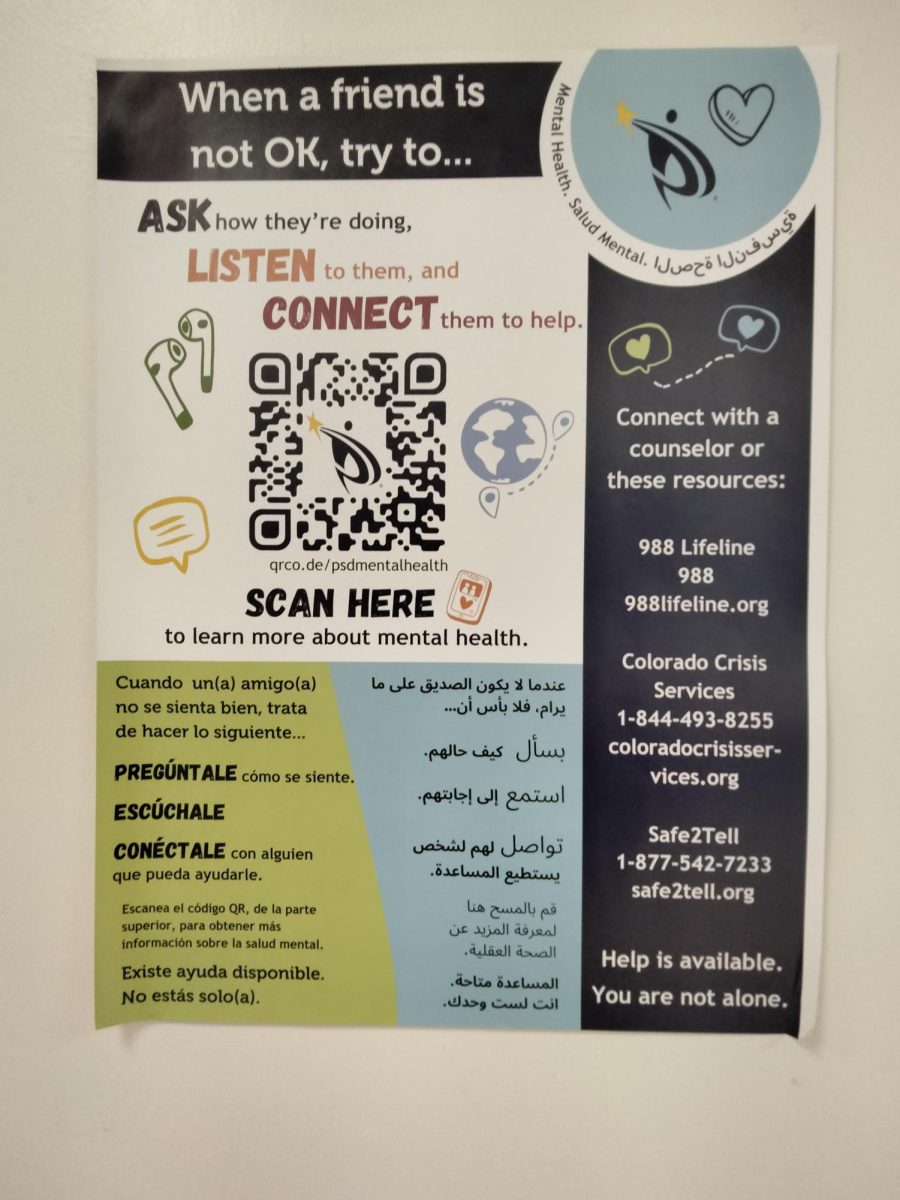You might have heard that the school WiFi has received a much needed upgrade. Excitement has been in the air as students anticipate faster connections and smoother online experiences for their phones. However, when the changes finally arrived, they brought their own set of surprises.
The connectivity issues have been a bit difficult this year with the changes made to the wifi. IT removed “PSD GUEST” and added “PSD OPEN” in an attempt to make wifi more accessible to student and staff cell phones within the school. Although they made internet access available for everybody, it had a lackluster performance within the first week. This has nothing to do with the number of people attempting to gain internet access, but rather how the portal authorizes your phone

First off, the rumors about the internet being slow because of how many people try to access the internet are false. The school district has a partnership with Colorado State University that allows the district to borrow and take extra bandwidth or internet that they are using. This is called a broadband connection.
Secondly, the internet Rocky gets from the university is fast. The broadband connection speeds are higher than most households and have download speeds of 10 gigabytes when the average for households is only about 60 megabytes. For example, downloading a 30-minute episode of a TV show on household internet would take about three minutes, and on a broadband connection would take less than 30 seconds.
PSD open and PSD secure are the same, except secure needs a password, and open needs a portal. Breaking that down, PSD Secure is primarily meant for laptops and desktop computers because they have licensing that allows the device to stay connected by design. That’s why they are always connected. And if a laptop does get kicked off during the day, then try restarting the computer. Additionally, if that doesn’t work, go to the media center and get it checked out.
Although it may still seem slow, that is based on factors that are out of the school’s control.
“The network administrators will claim that nothing is wrong with the wifi and everything works fine. There is no difference between secure and open,” IT explained.
For instance, if your laptop seems slow accessing the sites or browsing on Google, that might not be because of the wifi. It is most likely a third-party filtering issue. The school district uses third-party filtering software to dictate whether or not a site is safe to visit. The program is called IBoss and it has a set of servers scattered around North America that are used to allow or disallow web traffic to certain domains like school districts.
Though it seems like a good enough system, it can get a little backed up if everybody who uses it is using it at once or if the nodes are being updated. And even under those circumstances, they are still really fast. Frankly, sometimes it can just be slow for no good reason.
Now what you are here for, is how to get it to work the best with a guide on how to stay better connected on your phone. First off if you’re an Apple user, make sure your settings under PSD open are set to the ones in the picture. The wifi will work better if you have an Android.
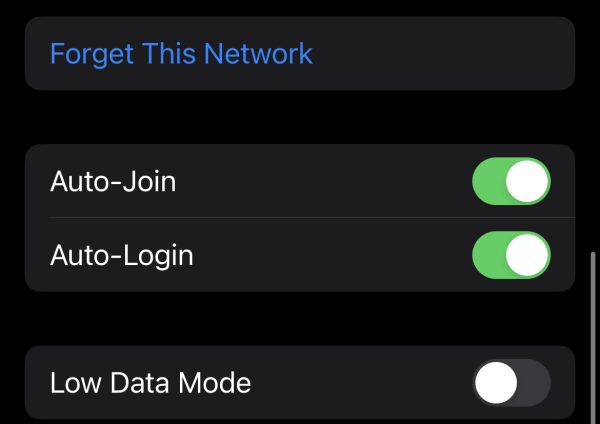
It is also important to not have the VPN active while trying to connect because it won’t work. Make sure that the portal shows up on the screen where you press connect and wait until it says “DONE.” Students will need to log in every day, as the connection is only for 24 hours. Sometimes it is necessary to “Forget this Network” and start again.
Those should be the only steps you need to take. The longer you stay connected, the faster your device will connect in the future. The last thing that is recommended to have a better connection is to be closer to the pylons in the ceiling because it will just be faster when you are closer.
It is nice to finally have wifi on student phones. Maybe you’re even reading this piece on the new Highlighter app. Having reliable wifi opens up a lot more options for students.